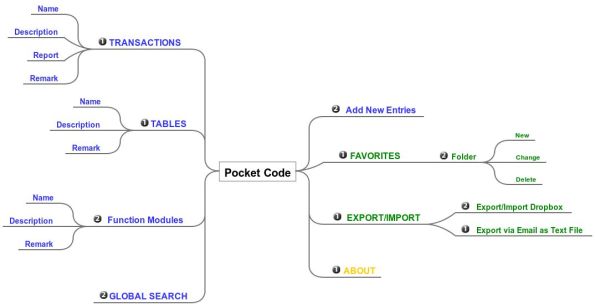SAPMentors Outreach iOS App
I’m proud to present our SAP Mentors Outreach iOS app, which is based on the Android version developed by Thorsten Franz. The iOS version is available on the Apple AppStore now.
A short introduction of the team behind this app:
Björn Weigand (@weigo) was responsible for the main framework, navigation, filtering and the UI layout for the app. John Moy (@jhmoy) concentrated on the CoreData persistence sync layer and the iPad details view and John Astill (@JohnA69) contributed the River connectivity. Furthermore Thorsten Franz (@thorstenster) helped us with information about his Android version and Richard Hirsch (@rhirsch) supported us with River information.
Let me start with a few words about our app:
You can get in touch with SAP Mentors very easily, especially at SAP conferences and events. The app provides you features like browse a list of SAP Mentors, full text search or take notes of individual Mentors. Version 2.0 of the app will change the iPhone version to an universal app, so that it can also be used on iPad natively.
Look-up a Mentor and browse their profiles:

You can either search all profiles or you can use the search bar to find a Mentor based on any available information (e.g. Mentor name, expertise, squad number or twitter handle). This is very useful on SAP events, because every Mentor has on his jersey his squad number and twitter handle visible, so that you can find the right person very easily.

This picture has been copied from Thorsten’s SDN blog (see above).
The detail view presents all necessary information about a Mentor like a short bio, their main and industry expertise and their Twitter handle (if they use it). The information is maintained by them self via SAP River and the app will download all changes after launching automatically. But we provide a snapshot of the River database, so that you don’t need to download all information after the first start.
Favorite Mentor for quick access:
For the time being only the iPhone version supports filtering of favorites, but we will supply it for the iPad later. You can favorite a mentor by clicking on the star symbol in the detail view:

The favorite list can be selected via the tab bar, so that you can access your favorites quickly:

Take notes:
If you want to add personal notes to a Mentor, you can use the comment function. The notes are stored on your device directly.

View Mentor Twitter timelines:
Most Mentors using Twitter and provide their Twitter handle via SAP River. So you can view their timeline directly in our app. Moreover you can also start to follow or get in touch with them.

Technical background:
The app has been written in Objective-C and we used XCode as IDE. We worked with three developers on this app, so we used a SVN repository provided by John Astill in order to share our work. As mentioned earlier the backend is a database application which has been created by Thorsten Franz, Richard Hirsch and Nigel James. River is cloud-based Platform-as-a-Service (PaaS) offered by SAP. Our development team is spread over three continents, so we used SAP Streamwork to communicate and discuss during our development process. It is an amazing tool for distributed teams. John Moy indents to write a blog about how we collaborated with it.
A personal note:
I’m really glad that I could realize this project, because it is my first iOS app and the first time I collaborated with the SAP Community. So it is a honor to provide you our app and to help the community find and connect with the SAP Mentors.
I will not be able to attend the next SAP TechEd session in Las Vegas, but I’m sure that John Moy and John Astill will represent the app at this event and I hope that you give it a try. I’d appreciate any feedback. You can also see our latest changes on our support page.
Pocket Code – Rough Design
The rough design of Pocket Code shows the main screens of the app and how they are related to each other. The red dashed line in the tab bar shows the selected menu item.
There are 4 menu items:
- Codes
- Favorites
- Export
- Preferences
The Codes menu item shows a list of possible codes like transactions, tables etc.
If one of the codes is selected a new view is loaded to show all related codes in a table view. The last view shows a detailed screen of a certain code. There the code can be set as favorite (star button) or additional information can be entered (plus button).
The Favorites menu item shows also a list of possible codes. All codes are stored in different favorties in order to export lists separately. E.g. transactions code can be exported as textfile which can be imported into a SAP system.
The Export menu item shows a list of possible services like Dropbox or Email. If one of the services is selected a new view is loaded where the service account can be entered and the favorite list can be sent. For Email a standard email with attachment will be created.
The Preferences menu item shows a list of additional entries, like an about view or a link to further apps. This screen can be used to add more control settings in the future.
We hope that the rough design will be helpful to get a first impression of the app and comments about the content are welcome.
By the way, the rough design has been created with Simple Diagrams.
Pocket Code – Mind Map
The mind map shows the scope of our first iPhone app.
Our working title is Pocket Code.
The app is SAP related and stores different SAP codes like transaction codes, tables etc.
Furthermore the codes can be added to a favorite list to find the most used codes quickly.
The numbers in the mind map show the planned release cycles.
In the second release we will add, for example, import and export functionality and support to add further codes to store customer codes.
We will appreciate all ideas to enhance the functionality and to bring the app on the right track to meet your requirements.
iPhone App Development
We are happy to announce our new blog about our latest iPhone developments.
There are several apps in development and we’ll post updates and design elements here to keep you up-to-date.
Besides the blog we’ll also communicate all changes on Twitter, so follow us there to get all the information instantly.
Please use our blog or Twitter to share your thoughts about our developments to ensure the features and quality that you expect.
Stay tuned, even we are still in the ramp-up phase, we’ll keep you informed as good as possible.